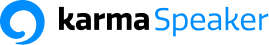What separates a speaker at the top of their game from one who is kind of middling or just getting by?
There are a lot of factors we could point to – connections, marketing, global footprint…but one less talked about is the workflow the speaker uses to keep their business ticking.
Managing the “business side” is often less appealing to a speaker, or perhaps outside of your usual wheelhouse. However, having a well-managed business workflow is what keeps the opportunities coming and your profile growing.
Let’s break this down, beginning with…
[content_upgrade cu_id=”5983″]Get our tip sheet for email workflows here[content_upgrade_button]Click Here[/content_upgrade_button][/content_upgrade]
What do you mean by “workflow?”
We like to keep it simple (much more simple than what you’ll find with a dictionary definition anyway!). A workflow is how you get your work done. Usually, you create a process map or series of steps which outline what you need to do in the order that you need to get it done.
The term workflow dates back to early in the twentieth century, where it is thought to have originated with Frederick Taylor, Henry Gantt and the Scientific Management movement. Workflow and the process management ideas developed within this theory are closely intertwined.
Workflows are involved with any process that is necessary to keep your business running optimally and might involve just one person, multiple people, or interacting with some kind of tool to get the work done.
As an example for a speaker, let’s say you have a workflow for following up with your leads or contacts (an important workflow to have!). At a very basic level it might look something like:

Workflow automation
One of the cool things about the tools that we now have available to us is that there are plenty of opportunities to automate either entire workflows, or key parts of workflows so that you don’t have a “human” bottleneck.
In fact, where possible, we would put workflow automation in place as a best practice. Anywhere you can replace manual processes or actions within processes with an automated response makes it less likely that you miss important tasks. For example, if you had to individually write an email to each lead in your database, how soon would it be before you couldn’t keep up with the job?
Workflow automation helps you to improve your everyday business practices by not only getting important tasks done, but freeing you up to focus on the most important things. For example, rather than sending individual emails to everyone who is top of funnel in your sales cycle, you can be focusing on making the booking with those who are already at the bottom of your funnel.
[bctt tweet=”Speakers: you can improve your business practices through workflow automation” username=”karmacrm”]
What makes an effective workflow?
Effective workflows come down to a couple specific questions:
- What do I need to achieve?
- What is the most efficient way to get this done?
Getting back to Henry Gantt and Scientific Management, he broke down that question of efficiency by looking at:
- The exact jobs that needed doing
- Who was responsible for the task
- The time taken to complete each task.
The answers to those questions can help you to structure a chart or process map (Gantt was the inventor of the Gantt Chart), giving you a basic workflow. With those factors in mind, let’s now look at a few best practices for creating those workflows:
Brainstorm the workflow
Are you working on your own, or do you have team members who work with you? Either way, getting the elements of the workflow down on paper (or a shared tool) helps you to stand back and examine it for efficiency. Be sure to involve your team members if you have them.
Are there any parts of the process that are ineffective or clumsy? Is there someone else who can look at your processes and give a perspective as to what might make them more efficient? What parts typically cause bottlenecks or other issues?
One of the secrets to building a business that is scalable is to have processes in place that are clearly defined. This includes anything that you need to have going to keep your business running – marketing, sales, accounting, customer support, etc. When you brainstorm your workflows, don’t leave out any steps. For example, if there’s often a holdup at some particular point, what happens then as a result? You need the bigger picture to look for improvements.
Many speakers don’t have any processes for their business. If you’re starting from scratch with formalizing processes, that’s a good place to get going from anyway. Top workflows which we suggest a speaker needs include:
- Obtaining leads
- Nurturing those leads / keeping your networks “warm”
- Sales
- Marketing
- Gathering feedback
- Planning presentations and/or events.

Examine any flaws
Where do the inefficiencies or flaws lie in your processes? As an example, a typical issue in a speaker’s business might be that their referral pipeline has gone quiet or completely dried up. On closer inspection, you might find that there is little follow-up with those contacts. Perhaps they are entered into a contact database but then rarely hear from the speaker, putting them out of sight and out of mind.
Some other typical flaws you might find include:
- Time-consuming, manual processes that could be automated
- Degradation of information transfer, meaning that something gets lost along the way. A typical example is when you call a customer service line, then have to repeat your problem every time you get transferred. In your business, are you recording key information about contacts, such as where you met them, what their interests are and who they work for?
- Following that last point; information that is kept in different places, making it difficult to bring together. For example, contacts, history, and customers.
- Steps that are duplicated or unnecessary
- Steps that aren’t clearly assigned to a person (where you have a team)
- Lack of oversight or reporting on progress.
- Tasks that can be completed simultaneously being recorded in the process as being sequential. If it’s just you in the business, this isn’t such a big deal, but in teams this can create unnecessary bottlenecks.
Streamline and document the processes
With all the parts of your processes laid out in front of you, what can you now do to streamline them? As a first step, we would look to automate anything that possibly can be taken care of that way.
This may mean investing in the right tools for your business; for example, if you’ve been managing contacts via a spreadsheet and a scratched-together system with email, you might consider putting in place a CRM software which keeps all of that information in one place, and can automate sequences for you.
Documenting processes is also an important step if you have goals for growing your business or delegating more tasks to team members. This helps to ensure that everyone is on the same page and that team members can pick up where someone else left off. You reduce back-and-forth, or training time needed when processes are clear and accessible.
Lastly, be clear about who is assigned to what wherever there is a task that requires review or cannot be automated. This leaves nothing up to chance within your system.
Review processes
As a final best practice, to ensure that you keep your business running as efficiently as possible, review your processes every now and then. Sometimes you will find a new technology has arrived which will help to automate something that you couldn’t previously. Sometimes processes become obsolete or unnecessary (paper-based files have fairly rapidly been replaced by cloud solutions).
Sales workflows
Let’s talk briefly about sales workflows. If there’s any particular workflow that a lot of speakers need to improve, it would be sales. Specifically, often there is an issue with following up with leads and ensuring that people remember who you are. Sometimes this happens when the sales system is an ad hoc activity, or sometimes it’s because the workflow is not set up well, or does not have automation where it could.
What do you have to lose when you do things ad hoc? Well, speaking gigs for one! If you’re not managing your leads and continuing a strategic program of following up, then you are potentially missing out on a lot of opportunities.
An effective sales workflow is about smarter selling of yourself. It’s about having an understanding of the right timing to reach out to people and how to market yourself to capture their attention. The thing that a good sales workflow delivers is consistency. You can systemize your sales process so that your pipeline is kept busy.
If you’re looking for a place to start with assessing the efficiency of workflows in your business, we’d suggest that sales and lead follow-up is it. Don’t let those opportunities go begging!
[content_upgrade cu_id=”5983″]Need tips for email workflows? Get ours here[content_upgrade_button]Click Here[/content_upgrade_button][/content_upgrade]
Final thoughts
At a glance, the very word “workflow” sounds like, well, work! In breaking it down however, it’s an efficient way to ensure that you have clear processes in your business that keep it powering forward.
A common worry for speakers is that they aren’t managing leads and contacts as they could be, which potentially means they’re missing good opportunities. A sales workflow might sound a little daunting, but it is a friend to the scalability of your business.
If you’d like to know more about a scalable sales process for speakers, we wrote a brief ebook on the subject. You can download The Professional Speaker’s Sales Blueprint for free here.