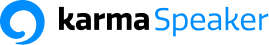Here’s the thing about ideas and inspiration: they can be fleeting. But as a professional speaker, they’re pivotal in your ability to grow your business and continue delivering incredible keynote presentations.
That’s why there’s nothing more frustrating than making a mental note of an idea or something inspiring only to forget it before you’ve had a chance to take action on it.
Luckily, there are a ton of tools you can use to capture ideas and inspiration on the fly so you never lose track of another great thought again.
Here are eight of our favorites:
1. Evernote
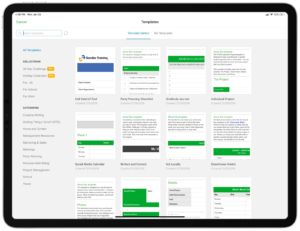
One of the best-known apps for note-taking and organizing information, Evernote is effectively an all-in-one notepad in your pocket. But what’s most handy about this app–beyond the available add-ins like a Chrome extension for saving texts, links, and images from the internet–is the fact that Evernote syncs across all your devices, making it accessible from anywhere.
2. MindMeister

MindMeister is an online mind mapping tool that lets you capture, develop and share ideas visually. It’s completely web-based so you don’t need to download or update the app and it works across all platforms. It’s ideal for brainstorming, note taking, project planning, mind-mapping, and more.
3. Pinterest
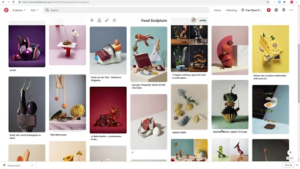
Some ideas and inspiration can be more easily encapsulated in visual form rather than written form. And in those instances, we love Pinterest. It allows you to capture ideas and inspirations by mood rather than being able to describe them. You can create different boards for different ideas, access them at any time, and update and revise them as you wish.
4. Google Keep
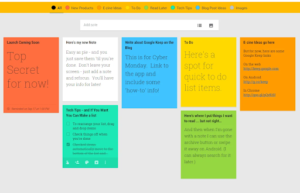
Capture ideas with your voice, add images to notes, check tasks off your to-do list, and much more. With Google Keep, you can create, share, and collaborate with people on notes and lists. Keep synchronizes across all your devices, so your notes and lists go with you, wherever you are.
5. Todoist
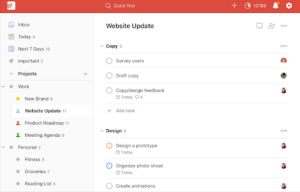
While it’s primarily known as a to-do list app, Todoist is also great for listing out ideas, inspiration, and things you want to remember. It also allows you to assign each of these items a priority level, schedule it for a specific completion date, and add notes. Todoist lets you turn ideas and inspiration into actionable tasks.
6. Microsoft OneNote
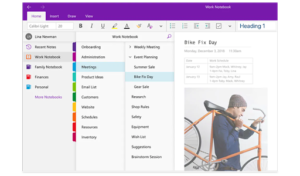
If you’re looking for a note-taking and personal information management application that makes collecting, organizing and sharing digital information easier and faster, you’ll love OneNote. It also allows you to search your notes, share them with others, and automatically sync them to the Cloud so you can access your ideas and inspiration from any computer or mobile device.
7. Apple Notes
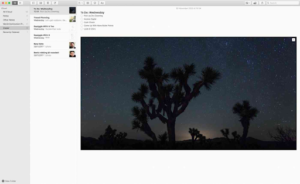
You can’t go too far wrong with just jotting things down in the notepad on your smartphone! With its recent updates, Apple Notes has turned into a full-fledged task management tool that allows you to organize your notes into folders, attach videos and photos, insert attachments, and even lock your notes for extra security.
8. Bear
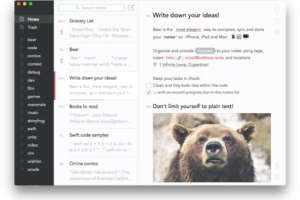
Bear is a beautiful and flexible writing app for crafting notes wherever inspiration strikes. It comes packed with some beautiful themes and typography along with an impressive range of features. Simple tools like word count and reading time take the effort out of writing.
When you’re hit with inspiration or a great idea, make sure you never lose track of it again. Save it on the spot so you can take action on it later.
If you’d like to learn how a customer relationship management platform can help optimize your sales process and help you book more gigs, get in touch with our dedicated support team or start a free trial of karmaSpeaker today.