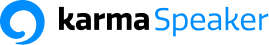Event and conference cancellations are forcing many speakers to shift towards delivering virtual keynotes, but doing it well isn’t necessarily intuitive.
As the COVID-19 pandemic continues to wreak havoc on events and conferences around the world, professional speakers are finding themselves having to pivot their business strategies. And for many, this means moving towards delivering virtual keynote sessions using tools like Zoom.
Online sessions can present some challenges. Namely:
- It can be tough to replicate an in-person environment online
- A poorly executed virtual keynote could be more damaging to your brand than not doing it at all
- Even if you’ve used Zoom before, hosting a conference that has a high-quality feel isn’t necessarily easy or intuitive
But don’t worry. We’re here to teach you how to ensure your online keynote is successful with some careful planning and forethought.
Here are 10 considerations for hosting a top-tier virtual speaking session on Zoom.
1. Make Sure You Have a Strong Internet Connection
This may sound intuitive, but there’s no quicker way to tank a virtual speaking session than with a choppy internet connection. While WiFi is great for most things, it’s not always your most reliable option for video conferencing. Instead, opt for a hardwired connection. Ideally, you’d want:
- A 3G or 4G/LTE fibre internet connection
- A bandwidth of no less than 600 kilobytes per second of upload/download speed at the absolute minimum (but ideally you’d want between 1.5 and 5 megabytes per second)
If you’re unsure about your connection speed, or if you’d like a hardwire but don’t have one, just contact your internet provider for help. Alternatively, you can use an online speed tester to check your connection in seconds.
2. Set Yourself Up with Great Lighting
If you want to look professional during your Zoom keynote, your lighting is a great place to start. There are a few key rules to follow when it comes to your lighting:
- Don’t sit with your back to a light source, like a window, as it will turn you into a silhouette
- Avoid mixing natural lighting with artificial light, as much as possible, because your camera will pick them up as different color temperatures and throw off your coloring
- Reduce the brightness of your computer monitor as this is a significant source of light and can conflict with other sources
- Try to use lighting that comes from straight ahead rather than from the top or sides
Your best bet is to look into an external LED light that you can mount on top of your computer monitor, directly in front of your face — something like the Joby Beamo Mini, which will cost you around $70.
And if you’re looking for a little extra touch-up, Zoom actually has a built-in feature designed to “touch up your appearance,” and it works even better with great lighting.
3. Don’t Skimp on Video and Sound Quality
Remember how we told you that a shoddy internet connection was the fastest way to tank your virtual keynote session? We have some bad news: it’s not the only way. Your video and sound quality are a close second in terms of their ability to make or break your presentation.
And unfortunately, the standard camera and microphone on your computer probably won’t cut it for a high-quality virtual session.
But here’s the good news: you can update your audio and video hardware without breaking the bank.
For webcams, you have a ton of options, including:
- Logitech C922: This is a great entry-level camera which will run you about $99.00 while offering significantly higher quality than your laptop camera
- Logitech Brio Ultra HD Pro: If you’re looking to make a more significant investment, this camera offers 4K quality with HDR capabilities and sells for around $199.00
- Razer Kiyo: When you need to upgrade your lighting as well as your webcam, you can get a combo camera like the Razer Kiyo for $99.00
You’ve got just as much of a selection to choose from when it comes to microphones as well, including:
- Samson Meteor Microphone: This affordable microphone is easy to set up, captures great audio quality, and gets bonus points for classic style, and is available for under $70
- Blue Yeti: If you’re looking for best-in-class audio, you’ll want to opt for the Yeti from Blue which will cost you around $129.00 but will produce a pristine quality sound recording
Do your research to find the option that works best for your needs. You can find the perfect balance of quality and affordability with a quick search of the internet.
4. Make Your Session Interactive
While it can be really challenging to replicate the atmosphere of a live speaking gig, you can still make your session interactive thanks to some of Zoom’s built-in features.
The platform offers a Q&A feature that allows your audience to ask questions. You can choose to either answer these on the fly by keeping an eye on them as they roll in, or save them for the end. Either way, it’s a great way to keep your audience engaged and interested.
You can also use the audience polling feature to create single-answer or multiple-choice questions for your audience and gather their responses in real-time. Polls can be anonymous or open, and best of all, you can download a report of the polling data once your conference is over.
If you choose to use these features, make sure you get familiar with them ahead of time so that you can give your session attendees a rundown of how they work before you get started.
5. Compensate for Your Lack of “Stage Presence”
When you’re mapping out your presentation, you need to consider one big question: how do you capture your on-stage magic and convert it into a digital format?
Think about it. In-person, you have a stage presence to share. You have the ability to use hand gestures and visual cues that keep your audience deeply engaged in your presentation.
In a virtual setting, you lose a lot of that. So, it’s important to ensure your presentation is captivating.
For instance, with an in-person presentation, you might be energized by the crowd whereas you might lack that in a virtual presentation. So, it’s critical that you make sure you’re still conveying excitement with your inflection and tone, maintaining those key pauses, and pacing yourself properly.
It can also be wise to create customized slide decks that help disseminate key information in an intriguing and informative way and incite appropriate emotions from your audience.
This segues nicely into the next point.
6. Edit Your Presentation for Impact
While you’re mapping out your presentation and developing your deck, try to find ways to reduce volume, focus on key points, and use slides sparingly.
It’s a safe bet that attendees are surrounded by significantly more distractions while sitting at home watching a virtual session than they would be in person. So, keeping your keynote short, concise, and impactful is never a bad idea.
7. Maintain “Eye Contact”
When you’re presenting live, where do you look? What do you focus your eyes on? Generally, you scan over your audience because it helps you both feel engaged.
But during a virtual speaking gig, it’s a bit of a different story. Zoom conferences feel like a one-on-one experience for your attendees because they’re watching you face-to-face. So, it’s important to maintain eye contact with them throughout your session.
Here’s the kicker: virtual eye contact doesn’t mean looking them in the eye (well, the eye you see on your screen). Instead, you need to look directly at your camera while you present, and this can be super counterintuitive in practice. Force yourself not to get distracted by staring at the faces on your screen — whether your guests’ or your own.
8. Think About Your Backdrop
When you’re on stage, you don’t always have control over your backdrop. But on a Zoom conference, it’s an important consideration to make.
Whatever you do, it goes without saying that you need to make sure your backdrop is clean, tidy, and professional.
But you can also be intentional about what’s visible behind you. Whether it’s touches of your personal branding, a bookshelf to promote an air of sophistication, a whiteboard full of notes, or a bold and eye-catching wallpaper, make sure whatever’s behind you is reflective of the image you want to convey to your audience.
Alternatively, Zoom allows you to do a custom “digital background” which can be virtually anything you want, whether it’s your logo, a client’s logo, or an image of a stage.
Whatever you choose, you need to make sure it’s not distracting. You want your audience to be focused on your and your keynote — not something behind you.
9. Consider Your Attire
The virtual speaking gig brings up some interesting questions as far as what to wear. You can go formal as if you were on stage, or you can dress down to give the appearance of being relaxed in your own home.
On one hand, you may want to maintain a formal appearance. But on the other hand, you might want to take the opportunity to dress a little more casually than usual and give your audience another perspective of you — one that gives you the relatable vibe of somebody at home who’s speaking to their peers about something they’re passionate about.
One way or another, make sure you’re comfortable in what you’re wearing and that it looks and feels natural. Trying to come off as relaxed and casual when it doesn’t match your personality will just come off as awkward, and vice versa.
10. Follow Up with Takeaway Materials
When your virtual speaking session is over and done with, you want to provide attendees with a sense of added value.
At a conference or event, this might be a pamphlet, a media kit, or even a book, if you’ve got one.
Following a virtual gig, you might want to consider giving away things like discount codes for your book or program, if applicable, or even something as simple as a well-designed written summary of the presentation.
Final thoughts
While things will inevitably begin moving back towards normal eventually, professional speakers still have a significant window of disruption to the norm to contend with. During this time, it’ll be crucial to take action to adjust your strategy accordingly — and virtual speaking sessions are going to be an important part of that.
If you’re interested in learning more about tactics you can use to protect your business during and after the coronavirus pandemic, you might like our recent webinar, Professional Speaker Panel Discussion: Strategies for Weathering COVID-19, which featured guests Charles Marshall, Shawn Rhodes, Caryn Ross, and Lauren Schieffer.
And if you’re looking for an easy and efficient way to book more gigs, boost your revenue, and create even stronger relationships with your contacts, we can help. Sign-up for a 14-day free trial to see how karmaSpeaker can help you grow your speaking business. And if you have other questions, don’t hesitate to get in touch. Our team is here to help you.